We don't want Office Web Apps
A number of people when considering Lync/Skype decide to skip the Office Web Apps role, without fully understanding the effects. Let's have a look at them.
====
It is perfectly possible to implement a Lync 2013 or Skype for Business 2015 platform without implementing Office Web Apps - after all, Web Apps is just used for streaming PowerPoint slides, right?
Well, yes, it is - but there are some other things to consider, mainly around how you control the user experience.
What Changed?
There are major differences between how PowerPoint slide-decks are presented in Lync 2010 and Lync 2013 – and it’s key to understanding the differences when assessing the requirement for Web Apps. In summary, Lync 2010 shares PowerPoint data in-client, whereas in Lync 2013/Skype for Business requires an Office Web Applications server to achieve similar, but far superior functionality.
In Lync Server 2010, PowerPoint presentations are viewed in one of two ways:
- For users who run Lync 2010, PowerPoint presentations are displayed by using the PowerPoint 97-2003 format and they are viewed by using an embedded copy of the PowerPoint viewer.
- For users who run Lync Web App, PowerPoint presentations are converted to dynamic HTML files then viewed by using a combination of the customised DHTML files and Silverlight.
This model did have some limitations, namely:
- The embedded PowerPoint Viewer (which provided a more optimal viewing experience) is available only on the Windows platform.
- Many mobile devices (including some of the more popular mobile telephones) do not support Silverlight.
- Neither the PowerPoint Viewer nor the DHTML/Silverlight approach supports all the features (including slide transitions and embedded video) found in the more recent editions of PowerPoint.
To improve the overall experience of anyone who presents or views PowerPoint presentations, Lync Server 2013 or Skype for Business uses Office Web Apps Server to handle PowerPoint presentations. This is a better model, in that it offers:
- Higher-resolution displays and better support for PowerPoint capabilities such as animations, slide transitions, and embedded video.
- Additional mobile devices can access these presentations. That's because Lync Server 2013 uses standard DHTML and JavaScript to broadcast PowerPoint presentations instead of customized DHTML and Silverlight.
- Users who have appropriate privileges can scroll through a PowerPoint presentation independent of the presentation itself. For example, while David is presenting his slide show, Karen can scroll through and view any slide she wishes, all without affecting David's presentation.
User Experience - It's Important
It is important to understand the user experience of having an Office Web server in the architecture. To explain, the following screen shot shows the sharing options of a fully enabled client with an Office Web Applications Server present:
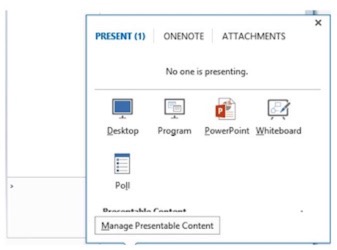
In the above screenshot, you can see the sharing options for Desktop, Program, PowerPoint, Whiteboard and Polls. This enablement is driven by the conferencing policy assigned to individual users. Selecting the PowerPoint presentation then uploads the presentation to the Lync Data share, and this is then streamed via the Office Web Applications Server.
With architectures that do not have an Office Web Applications server available to them, users can share PowerPoint presentations using desktop and application sharing – marked out in the screen shot below – they cannot use the ‘PowerPoint’ button. This is different to the Lync 2010 client experience.
The challenge with the user experience for architectures without an Office Web Apps server is configuring the policy to allow Desktop & Program Sharing, Whiteboard and Polls and removing the PowerPoint button – this is not currently possible.
The reason for this is that PowerPoint, Whiteboard and Polls are part of the Data Collaboration Policy, whereas Desktop/Program sharing are part of the Application sharing policy.
Disabling the data collaboration for a user disables the following functions:
- Office Web Applications PowerPoint uploads
- Whiteboards
- Polls
There is no granular control to just turn off the PowerPoint option. Turning off data collaboration disables all the above functions.
Summary
So, yes, you can implement a platform without Office Web Apps, but you just need to consider the other functions that it impacts when you turn it off by policy.
The thing is, if the server role is just for a Skype for Business or Lync platform, you do not need Web Apps server or CALs…All you need to cover is the operating system to stand up the Web Apps platform, so it's not particularly heavy duty.
Anyways, I get asked this a lot, so I thought I'd provide some background.
blog comments powered by Disqus
