Macbook Pro - SSD Upgrade
22/03/13 14:38 Filed in: Apple
In this blog a look at how easy it is to upgrade your system drive in an OSX based Macbook Pro.
====
As I’ve mentioned a lot, I use my Macbook Pro for virtualisation an awful lot. It’s an incredibly powerful platform for getting things done quickly. One of the problems with Virtualisation though - and certainly with server based stuff - is that it eats up storage space. I like my demo stuff as fast as possible too, so try and run it off of my SSD.
My Macbook Pro had a Crucial M4 256Gb unit in it, and it’s proven to be utterly reliable and fast. When I purchased it in 2011, it was about 300GBP - so some GBP1.17 per Gb. Quite a lot really. Anyway, I’ve been watching the prices of SSDs fall recently, so I took the opportunity to buy a Samsung 840 500Gb SSD. This unit cost GBP267, so some 0.54GBP per Gb. That’s a massive decrease isn’t it?
Anyway, I thought I’d run through how to swap the drives - as it’s very simple to do. The process is the same if you were upgrading from a normal hard disk to an SSD based unit too, so I thought it may be useful.
What we are going to do is:
- Plug the new drive in to a USB enclosure.
- Mirror/duplicate our OSX drive to the new SSD drive.
- Install the new SSD into the machine.
To connect the drive to my laptop, I have a USB docking station like this:
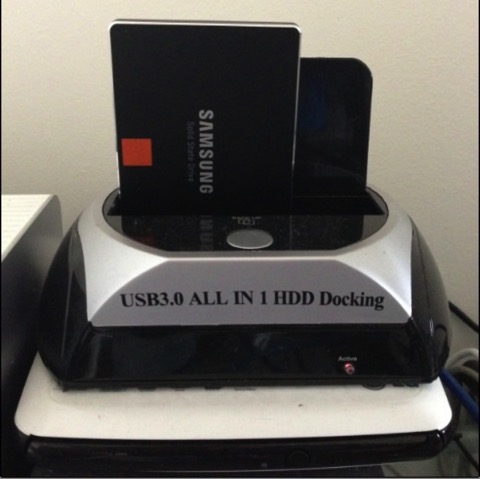
They can be had very cheaply from all kinds of places. Anyway, watch this video for a run through of the whole process. Click here to see the hi-def version on YouTube.
blog comments powered by Disqus
