Office365 Portal Logon
10/01/14 17:40 Filed in: Office365
What web addresses does portal.microsoft.com utilise to logon to Office365?
====
I’ve been looking at an interesting issue today around configuring Office365 on sites with a proxy implemented. Microsoft recommends that 365 is configured to bypass the Proxy (certainly for Lync anyway), and that’s easy enough to achieve by adding the relevant domains to the proxy exception list.
Here’s the thing though, what if you’ve locked down non-proxy’d internet connectivity so that users can only access specific services, such as the Office365 Exchange & Lync services? How do you use the Web Browser to login to portal.microsoftonline.com?
Well, you’ll need to open your firewall to allow natural routing (I.e. non-proxy’d) to a number of targets.
You can find the IP Addresses and zones (for proxy bypass) listed here:
Office 365 URLs and IP address ranges
After some investigation, I found that to login to Office365 via portal.microsoftonline.com, you need to allow the traffic highlighted below. Note that all the URLs listed are highlighted in the above page as to be excluded from the proxy list.
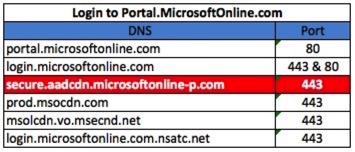
Note that the one in RED is critical - if you can’t get to that I was just experiencing a blank screen when trying to open the login portal. Have a quick look at the video here to see the affect:
Allowing routing to those DNS domains allows connectivity to the Office365 Management Portal. That’s not all there is though - there’s some extra entries if you want to manage Lync & Exchange - they’re below:

The above will also allow you to login to Outlook Web Access too, although you may want to allow access you outlook.office365.com on TCP port 80 as well, as I saw requests for that going through.
blog comments powered by Disqus
