Multiple Copies of Calculator on MacOS / OSX
08/07/16 16:12 Filed in: Apple
The single instance of Calculator on OSX is irritating…It's easy to fix though.
====
I don't know about anybody else but I often want multiple copies of Calculator open, as I often find myself working out differing things. It's irritating how you can only have one instance on MacOS/OSX isn't it?
Well, yes, yes it is. Here's the thing through, it's fairly simple to make a small shell script to enable you to open as many as you like.
Start the Apple Script Editor
Use Spotlight to open the Apple Script Editor. From the prompt that comes up, select 'New Document'.

Create Your Script
Enter this into the script editor:
do shell script "/Applications/Calculator.app/Contents/MacOS/Calculator -background >&/dev/null&"
Then, click on the 'File' menu, and click 'Save'. Change the 'File Format' to application, and save it somewhere - in your home directory or wherever. I have a special Folder for scripts for example. I save it as 'MCalc'.
Now, if you double click on that script/app bundle it'll start a new Calculator. Bear in mind it may start on top of the previous one - so you may need to move it.
You can even change the icon to Calculator too (Using Get Info and copying from the proper Calculator app).
Anyways, a small but helpful hint.
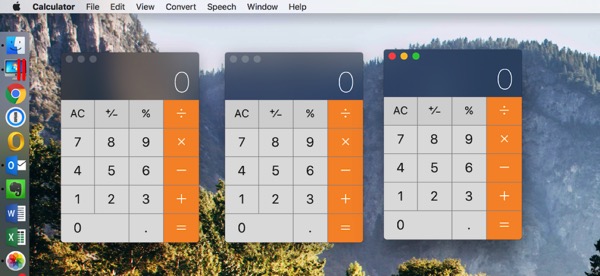
blog comments powered by Disqus
