Windows 8 Tablet - HP ElitePad
13/04/13 14:34 Filed in: Windows
Some thoughts on my HP ElitePad Windows 8 Pro Tablet.
====
So, I promised some thoughts on my HP ElitePad Pro Tablet. As I think I’ve mentioned elsewhere, I’ve tried to love the device - the truth is, I just don’t. Firstly, which unit do I have? Well, it’s the HP ElitePad 900. It’s the 2Gb RAM, 32Gb SSD unit - running an Intel Atom Z2760 processor. (It has a 10.1” screen by the way). The Windows Experience Index gives an overall 3.2:
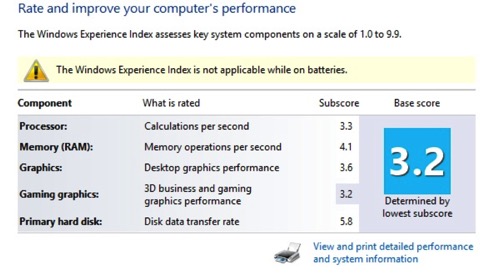
Its performance is relatively OK - it’s not blisteringly quick, but you don’t readily need that in a tablet do you? The flash drive makes up for some of the lack of processing power, I suspect.
The hardware platform is very nice. It feels solid, and good to hold in the hands. Much like a normal size iPad in fact. The screen resolution isn’t up to Retina standards at 1280 x 800 (on a 10.1” screen) but it’s perfectly good to look at; bright and easy to read. Note that at this resolution however, you cannot support Windows 8’s SNAP - the ability to have two full-screen apps side by side. Unfortunately that feature requires a minimum of 1366x768 I believe. Mine also came with a jacket that has a couple of USB 2.0 ports, a HDMI port, and a memory card slot. It does however add a significant amount of chunkiness to the overall product. I also got the docking station too, for when at my desk - this 3 USB 2.0 ports, HDMI/VGA, and an Ethernet port too.


The unit I have only has a 32Gb SSD in it, which means that after I’ve stuck office and a couple of other things on it, I’ve only got 4Gb free. Bear in mind the recovery partition takes some 3.5Gb out of your 32Gb allocation.
The hardware then is quite well covered. What about battery life? Well, to be fair to the unit it does last a whole working day for me - but then again, I don’t think I’ve been using it that much - certainly not as much as I do my iPad. To be clear, I have tried to use this device - I really bought in to the idea of a more flexible operating system in a tablet format…but I’m just failing.
So where have we got to? I love the hardware, and the performance isn’t really an issue. So why am I not feeling the love? Unfortunately, I think it’s all about that term ‘experience’. It’s just poor. As I said earlier, I liked the idea of a more flexible operating system in a tablet format, but the reality is a massive compromise on usability. It would appear I’m not the only one to think this: HP's PC chief calls Surface "kludgey"
There’s things that are just not quite right - and a lot of it is to do with the on-screen touch keyboard. It doesn’t know when to come up - so you end up having to select it. When you do select it, it often pops up over the field that you want to type into, and for some odd reason it often removes focus from that field too. Some apps compensate by moving the window once you start typing, which is OK, but it just doesn’t feel smooth. Also, the accuracy of the touch keyboard is questionable - a personal rage point for me is that the ‘X’ too close to the backspace key:

Inevitably I end up finishing typing something in to a Web Page, go to close the keyboard, and hit the back-space key instead taking me back a page, and often negating what I’d just typed in. It’s infuriatingly annoying. The accuracy on the touch there makes a lot of difference.
There’s also of course that while the whole Operating System is touch enabled, a lot of it is not touch-friendly. For example a lot of menu items - for example trying to start Task Manager from the toolbar - result in a very small selection area, and that can often lead to mis-selections. It’s better in the touch-aware applications of course, but the operating system components themselves can often be fiddly to work with. To be fair on that point, it could be that due to what I do for a living that I spend more time messing with the OS then a lot of people would.
It’s inevitable that the Windows 8 tablets will get compared directly with Apple’s iPad. It’s no great secret that I love my iPad Mini - a great touch device, that’s focussed on apps, and works well. The IOS platform isn’t as flexible as the Windows 8 platform, however this does give it a certain amount of focus on what it does, and therefore makes sure it does it well. It’s together - the keyboard seems to be there when you need it, doesn’t block fields, and generally is useful rather than infuriating. Apple certainly have that right.
Being restricted to IOS apps is by its nature restrictive - there’s no Office platform as yet for example - but the apps that are there tend to be far more functionally focussed than their equivalent general purpose cousins on a full blown OS. Recording the desktop for example using a small app on Windows 8 is a doodle - doing that on an iPad isn’t readily possible without some video-out and vid capture hardware I don’t think?
I’m still looking forward to Microsoft and the tablet manufacturers cracking the combination of a good general purpose operating system - that’s compatible with what I run on my normal laptop/desktop - and a tablet offering. I can’t help feeling that Windows 8 is just a bit jack of all trades at the minute, which certainly leads to a frustrating experience on a touch tablet. For what it’s worth, the only way I’ve been able to make the Elitepad vaguely less frustrating is to use a Bluetooth keyboard with it…. I have a keyboard on my iPad mini too of course, but I don’t use it in the same way. I use it for taking notes, I don’t need it to make the thing feel usable.
In summary - love the hardware, think the working environment needs a fair bit of work to make it less frustrating, and to close the gap on Apple’s dominance on usability on a tablet*.
Anyway, have a quick look at this video and you’ll see some of my frustrations. You can view the hi-def version directly here.
*I can feel the ‘Apple lover!’ comments coming - and I vaguely understand it I guess. It’s obvious from my blogs I do love Apple kit - but I like to think I love technology rather than a particular vendor; it just so happens that Apple as a vendor has produced some fantastic technology over the last 5 years that I’ve loved to use. Honest.
blog comments powered by Disqus
