Extra Storage on an Apple iOS Device?
26/10/15 21:37 Filed in: Apple
Need more storage or a quick way to move stuff between Apple devices and your Mac/PC?
====
Storage on Apple devices can be a little…restrictive. Firstly, there’s the question of how you get data on to them. You can Email data to yourself for example, or use a real clunky way in iTunes of copying data to Apps. Both quite cumbersome I think - the mail element limits the size of stuff you can send, and the app way in iTunes is just, well, clunky.
Secondly, you can’t expand the storage on an iPhone or iPad. The fact they still sell 16Gb units is a point that a lot of people moan about - the entry point is very low for this type of device. Well, I say you can’t expand the storage…or can you…?
I came across a USB storage stick by iCirround called the iShowFast. It’s essentially normal USB stick but it has both a normal USB plug on it and a lightning connector. So now you can plug your USB drive in to your phone & iPad. What’s more, the unit has a switch on it to change the plugs from a normal USB plug to the lightning one - looks like this:

The switch allows you to simply switch the plugs you need.
As a USB stick, it's not too shabby. Performance is pretty good:
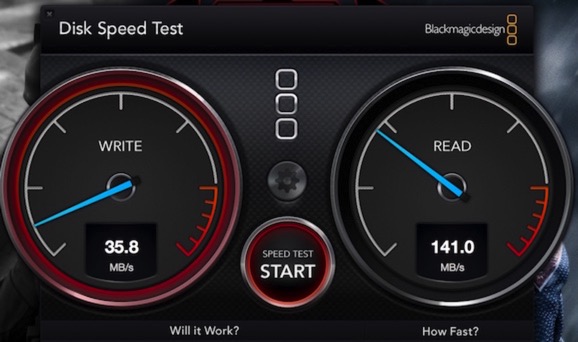
I was seeing around 140-150MB/s read and around 40MB/s writes. That's pretty good I think.
Now, don't think you can just plug it in to your iPhone/iPad and it works like a normal drive - it doesn't. You need an App on the phone called iShowFast. This took a bit of working out - perhaps I was just being a little dense.
Essentially you can copy stuff from the stick to the App, and then from the App to wherever it's destined - so movies, photos etc. Conversely you can copy from the phone to the app, and then from the App to the stick. This does however mean you're duplicating space. Once it's on the phone you can open the file and then copy it to destination apps if you want.
By way of example, copying a PowerPoint deck to the phone I couldn't find an obvious way to get it in to PowerPoint. What I noticed though is that if I opened it in the iShowFast App, you get the share up arrow meaning I could copy into PowerPoint or Evernote or whatever share points I've set up. It's a little cumbersome, but entirely workable.
With videos for example you can just play it natively from the stick directly, or by copying it to the phone app and playing it natively from there.
In reality then you have a choice - use the content directly from the USB stick, or copy it to your phone and use it from there.
Now, you can also do stuff in the other direction. Again this seems a little counter-intuitive. You copy stuff from your phone, to the app on the phone (keeping up?), and then out from the app to the USB stick. So it does mean you end up effectively duplicating stuff on your phone before you can copy it out? Bit weird, but it does work. You can copy of videos etc. in this manner and I think that'll be quite useful.
So why would you use this? Well, if you're running out of room and want to watch videos on your phone, or move big stuff between your phone/PC or vice versa without using iTunes…then that's handy.
It's very nice idea, and I like it. Only downside is how usable it is - takes a bit of working out and I'm not convinced I'm doing things the right way!
There's an interesting - albeit marketing - video below that explains its purpose. It's certainly handy to have access to, but I'm a bit confused as to its value. Price-wise I see they're about 70 quid for 32Gb units on Amazon. That's quite a lot, isn't it? Also, looking at a general search on Amazon, you'll see there's a few other vendors out there that seem to have similar products now.
blog comments powered by Disqus
